Cross Reference
When the value in a white calculated field is derived from multiple sources, use the Cross Reference feature to display a list of all fields that contribute to this value and to navigate to a specific source field.
To use the Cross Reference feature:
- Select a white calculated field.
- Do one of the following:
- Right-click the field, and then select Cross Reference.
- Click the Navigate menu; then select Cross Reference.
- Press F7.
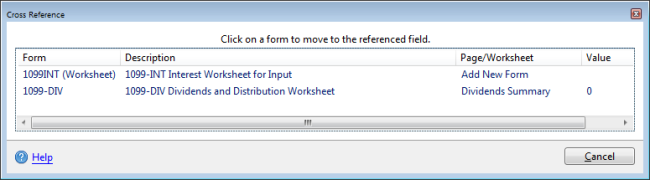
Cross Reference dialog box
- Click a form to move directly to the referenced field, or click Cancel to remain in the active field.
- To return to the previous location, click the Back button on the toolbar.
See Also: